Carlson Civil
Login to view prices
Click here to login or register

Worldwide Shipping From The Netherlands

100% Shipping Insurance on Damage and Loss

Experts in Import / Export / Tax and Duties

Premium Support from Product Experts

Buyers Protection and Warranty on all Products
Need Help? Call us!
+31 (0)35 205 7939
Carlson Civil
Login to view prices
Click here to login or register
A complete CAD-based, civil engineering design software for roads/highways and a wide variety of land development projects.
Carlson Civil can be purchased as a standalone module or as part of the Civil Suite which also includes Survey, Hydrology and GIS.
Datasheets and manuals
Datasheet
RECOMMENDED DATA COLLECTORS:
Click here to login or register
Click here to login or register
Click here to login or register
Click here to login or register
Click here to login or register
RECOMMENDED SOFTWARE:
Click here to login or register
Click here to login or register
Click here to login or register
Click here to login or register
Click here to login or register
Click here to login or register
RECOMMENDED ACCESSORIES:
Click here to login or register
Click here to login or register
Click here to login or register
Click here to login or register
Click here to login or register
Click here to login or register

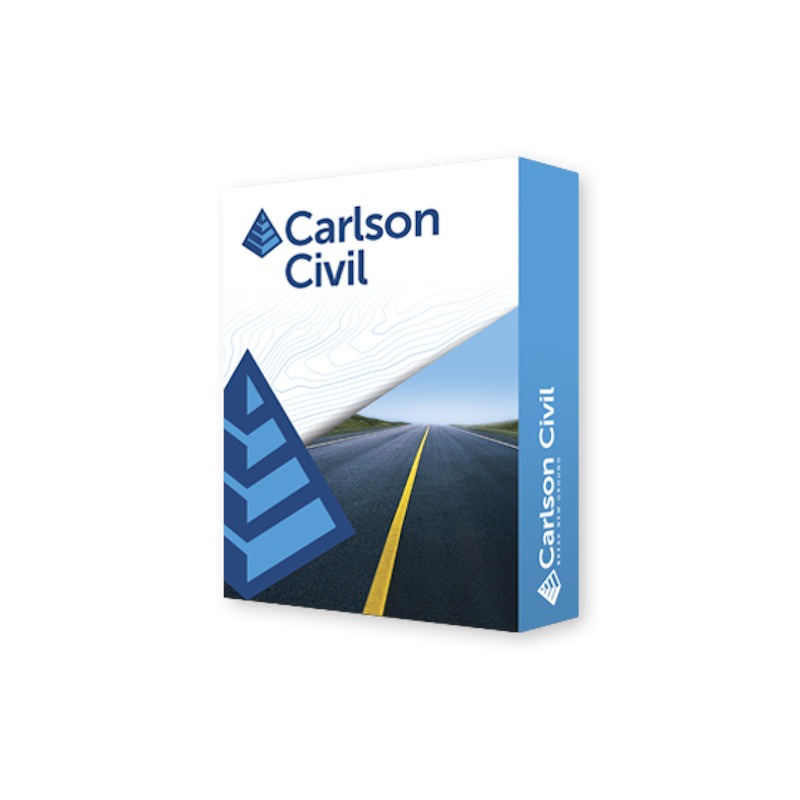



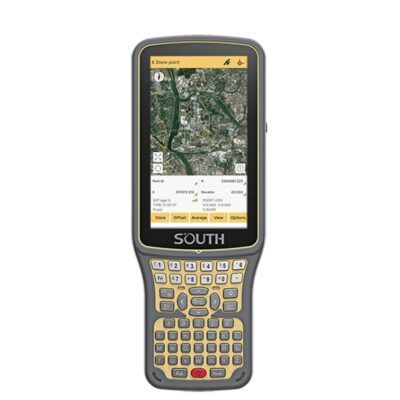



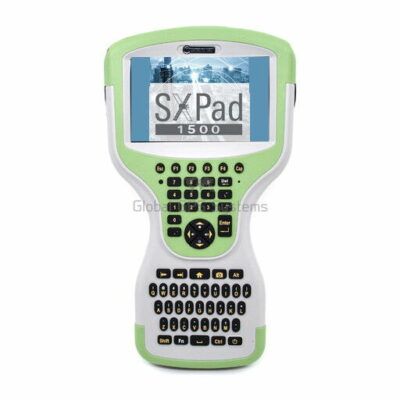

















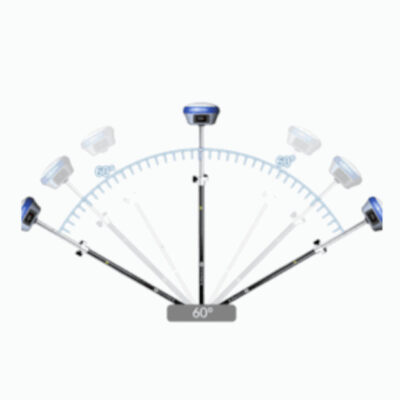

























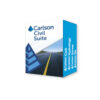
Reviews
There are no reviews yet.