Aplitop TcpImage
Login to view prices
Click here to login or register

Worldwide Shipping From The Netherlands

100% Shipping Insurance on Damage and Loss

Experts in Import / Export / Tax and Duties

Premium Support from Product Experts

Buyers Protection and Warranty on all Products
Need Help? Call us!
+31 (0)35 205 7939
Aplitop TcpImage
Login to view prices
Click here to login or register
This application allows you to perform all types of operations on digital images, georeferenced or not, in a wide variety of formats. It is specially designed for the needs of Topography, Civil Engineering, Architecture, Archeology, etc. In which it seems frequent to work with aerial photographs, ortho photographs and scanned maps in combination with vector drawings. Its powerful user interface allows to open several documents on which can be applied from various visualisation controls, being the handling easy and intuitive. Detailed information about the images can be obtained as well as printing them with various controls.
Datasheets and manuals
Datasheet
RECOMMENDED DATA COLLECTORS:
Click here to login or register
Click here to login or register
Click here to login or register
Click here to login or register
Click here to login or register
RECOMMENDED SOFTWARE:
Click here to login or register
Click here to login or register
Click here to login or register
Click here to login or register
Click here to login or register
Click here to login or register
RECOMMENDED ACCESSORIES:
Click here to login or register
Click here to login or register
Click here to login or register
Click here to login or register
Click here to login or register
Click here to login or register


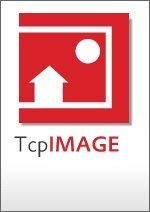



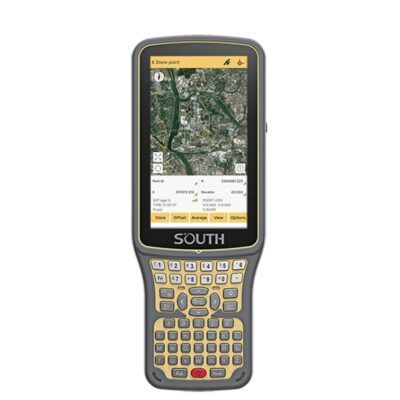



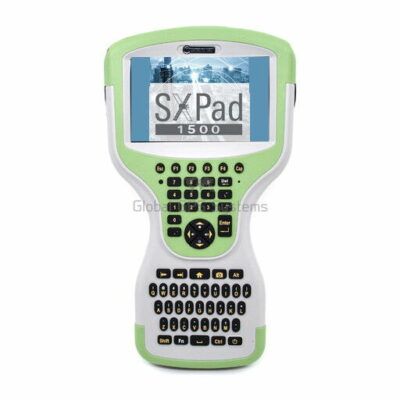














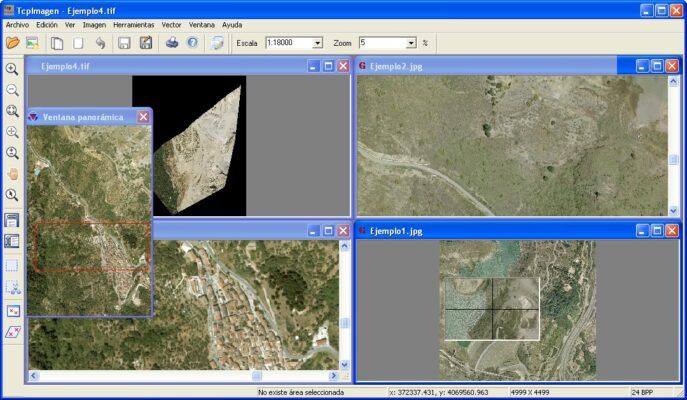
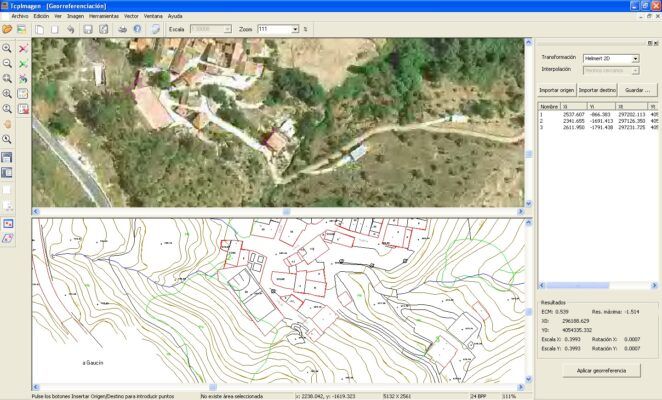
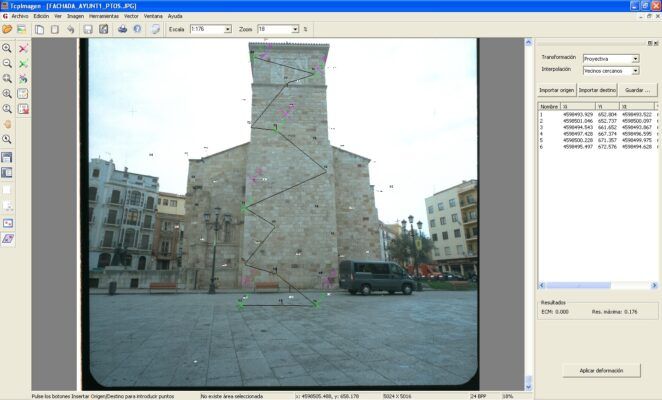
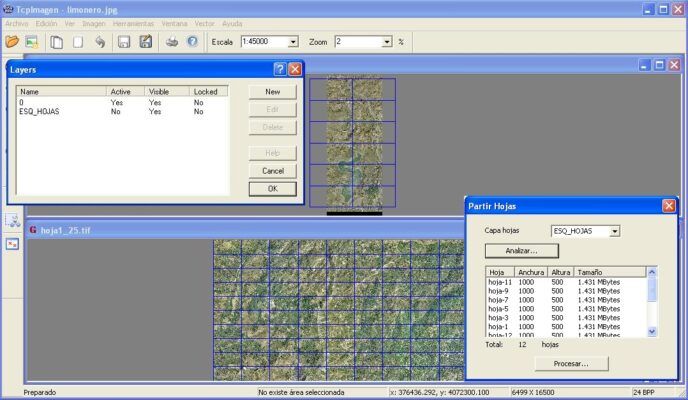

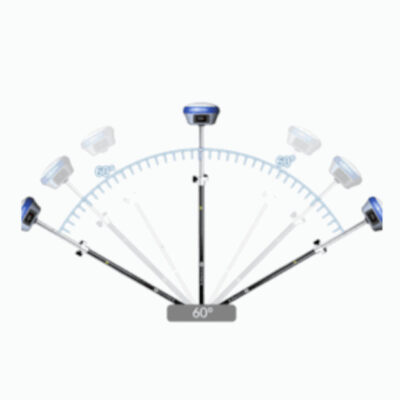


























Reviews
There are no reviews yet.