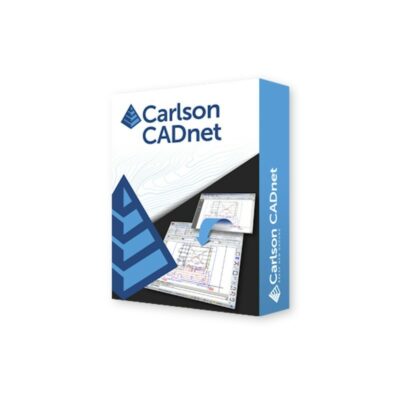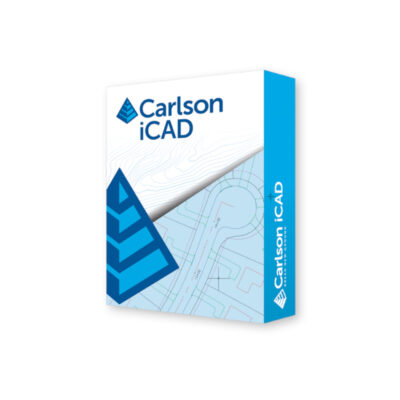Construction, GNSS, Software
The Differences Between .DXF and .DWG Files
When it comes to computer-aided design (CAD) software, two file formats stand out: .DXF and .DWG. These file formats are used to store and exchange 2D and 3D designs between different software applications and platforms. While they may seem similar, there are significant differences between .DXF and .DWG files that users should be aware of. In this article, we will explore these differences and help you decide which file format is best suited for your needs.
What are .DXF and .DWG files?
.DXF and .DWG are file formats used by AutoCAD, a popular CAD software program. AutoCAD is used by architects, engineers, and designers to create detailed 2D and 3D designs of buildings, products, and other objects. .DXF and .DWG files contain all the information needed to recreate a design within the AutoCAD software, including the geometry, dimensions, and annotations.
.DXF stands for Drawing Exchange Format. It was created by Autodesk in 1982 as a way to exchange data between AutoCAD and other software programs. .DXF files are ASCII text files, which means they can be read and edited by any text editor or word processing program. This makes .DXF files easy to share and transfer between different software applications.
.DWG stands for Drawing. It is the native file format used by AutoCAD to store and exchange design data. .DWG files are binary files, which means they are not easily readable by other software programs. While other CAD software programs can read and edit .DWG files, they may not be able to do so with complete accuracy. This can lead to errors or inconsistencies when transferring designs between different software applications.
some popular cad software
Differences between .DXF and .DWG files
There are several key differences between .DXF and .DWG files that users should be aware of.
Compatibility
One of the main differences between .DXF and .DWG files is their compatibility with other software applications. .DXF files can be read and edited by a wide range of software programs, including Adobe Illustrator, CorelDRAW, and Inkscape. .DWG files, on the other hand, are primarily used within the AutoCAD software environment. While other CAD software programs can read and edit .DWG files, there may be compatibility issues, especially when it comes to complex designs.
File Size
Another important factor to consider when choosing between .DXF and .DWG files is file size. .DXF files tend to be smaller than .DWG files, which makes them easier to transfer and store. This is because .DXF files are ASCII text files, which means they contain only text and numerical data. .DWG files, on the other hand, are binary files, which means they contain both text and binary data. This makes .DWG files larger and more complex than .DXF files.
Accuracy
When it comes to accuracy, .DWG files are generally considered to be more accurate than .DXF files. This is because .DWG files are created within the AutoCAD software environment, which ensures that all design elements are consistent and accurate. .DXF files, on the other hand, are created for compatibility with other software programs, which can lead to inaccuracies or inconsistencies in the design.
Functionality
Another important factor to consider when choosing between .DXF and .DWG files is functionality. .DWG files offer more advanced functionality than .DXF files, including support for 3D models, dynamic blocks, and custom linetypes. This makes .DWG files better suited for complex designs that require advanced functionality. .DXF files, on the other hand, are better suited for simple 2D designs that do not require advanced features.
Cost
The cost of using .DXF and .DWG files can also be a factor to consider. While .DXF files can be read and edited by many software programs, the cost of purchasing these programs can add up over time. On the other hand, the AutoCAD software required to create and edit .DWG files can be quite expensive. However, for professionals in the architecture, engineering, and construction industries, the investment in AutoCAD may be necessary due to its advanced features and functionality.
Which file format should you choose?
Choosing between .DXF and .DWG files ultimately depends on your specific needs and preferences. If you need to share designs with other software programs or users who do not have access to AutoCAD, .DXF files may be the best option due to their compatibility and smaller file size. If you require advanced functionality and precision in your designs, .DWG files may be the better option.
It is also worth considering whether you have existing designs in one file format or the other. If you have a large number of designs in one format, it may be easier to stick with that format rather than converting all your designs to a new format.
Conclusion
.DXF and .DWG files are both important file formats used in the world of CAD software. While there are differences between the two, each format has its own advantages and disadvantages. By understanding these differences and considering your specific needs and preferences, you can choose the file format that is best suited for your projects and workflow.