Microsurvey FieldGenius for Android
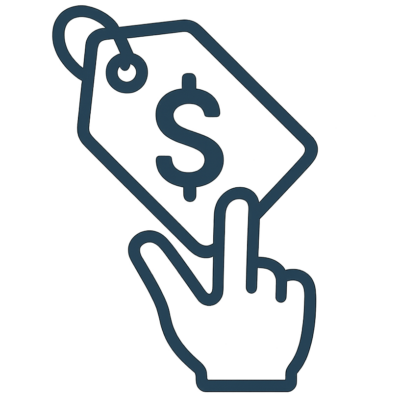
Request pricing

Find RTK Networks
Search NTRIP Providers1 Year Free Maintenance and Software Upgrades Included!
MicroSurvey is continually improving FieldGenius for Android™ adding new features and enhancements based on customer feedback. We actively engage with our customers to find out what is most important to you and bring new functionality to FieldGenius as quickly as possible. Here are some of the new functionality recently added to FieldGenius for Android.
| FieldGenius Android Key Points | |
|---|---|
| |
|
Datasheets and manuals
You may also like…
Microsurvey FieldGenius for Android
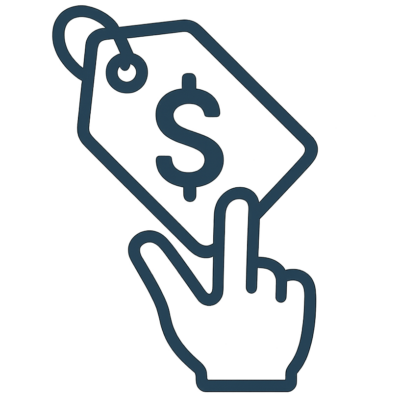
Request pricing
Get a personalised quotation with detailed advise from our experts.
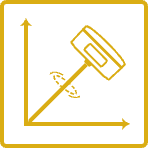
Try our GNSS guide!
Start GNSS Quide
Worldwide Shipping From The Netherlands

100% Shipping Insurance on Damage and Loss

Experts in Import / Export / Tax and Duties

Premium Support from Product Experts






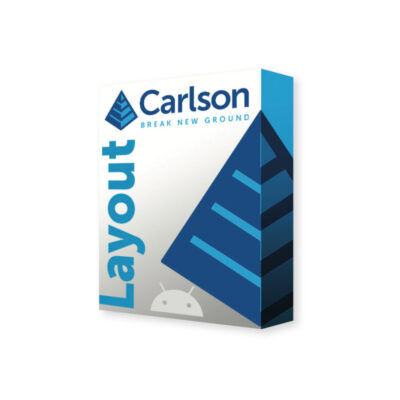

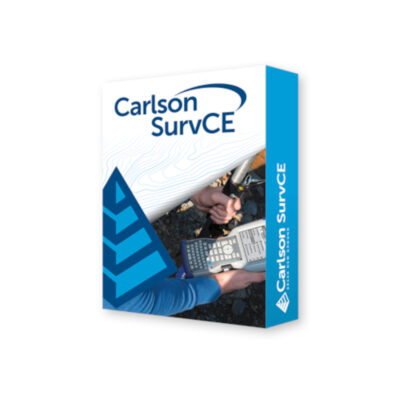



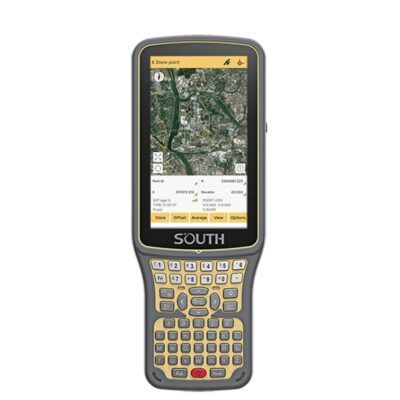














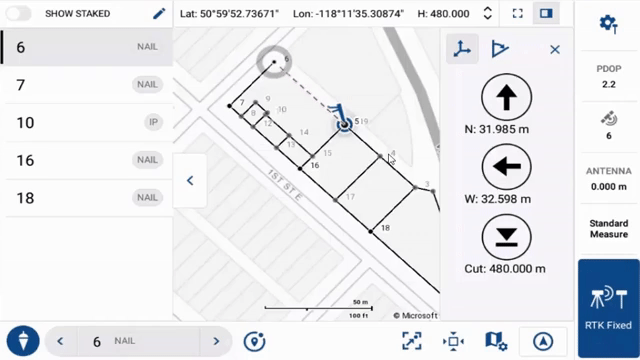
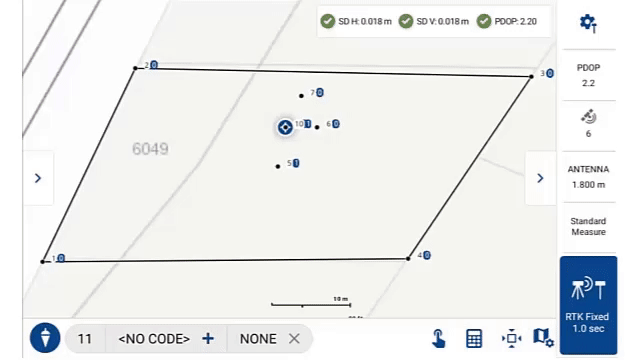

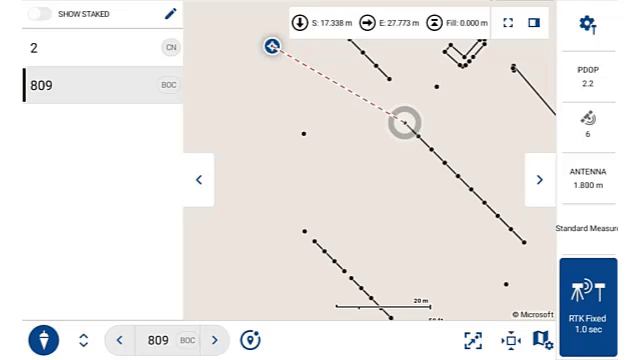
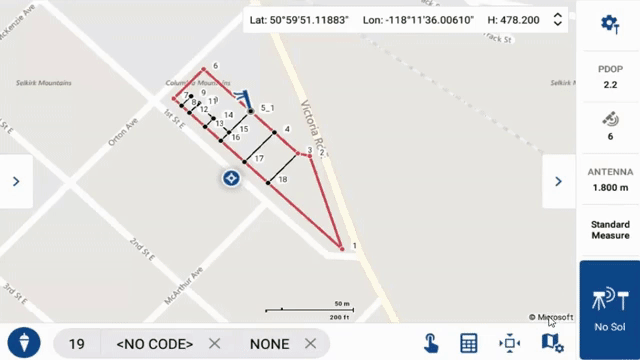
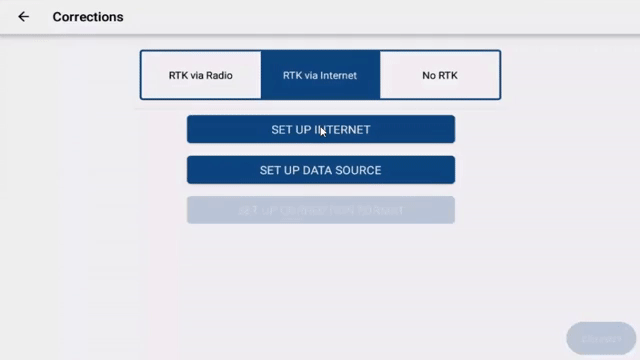

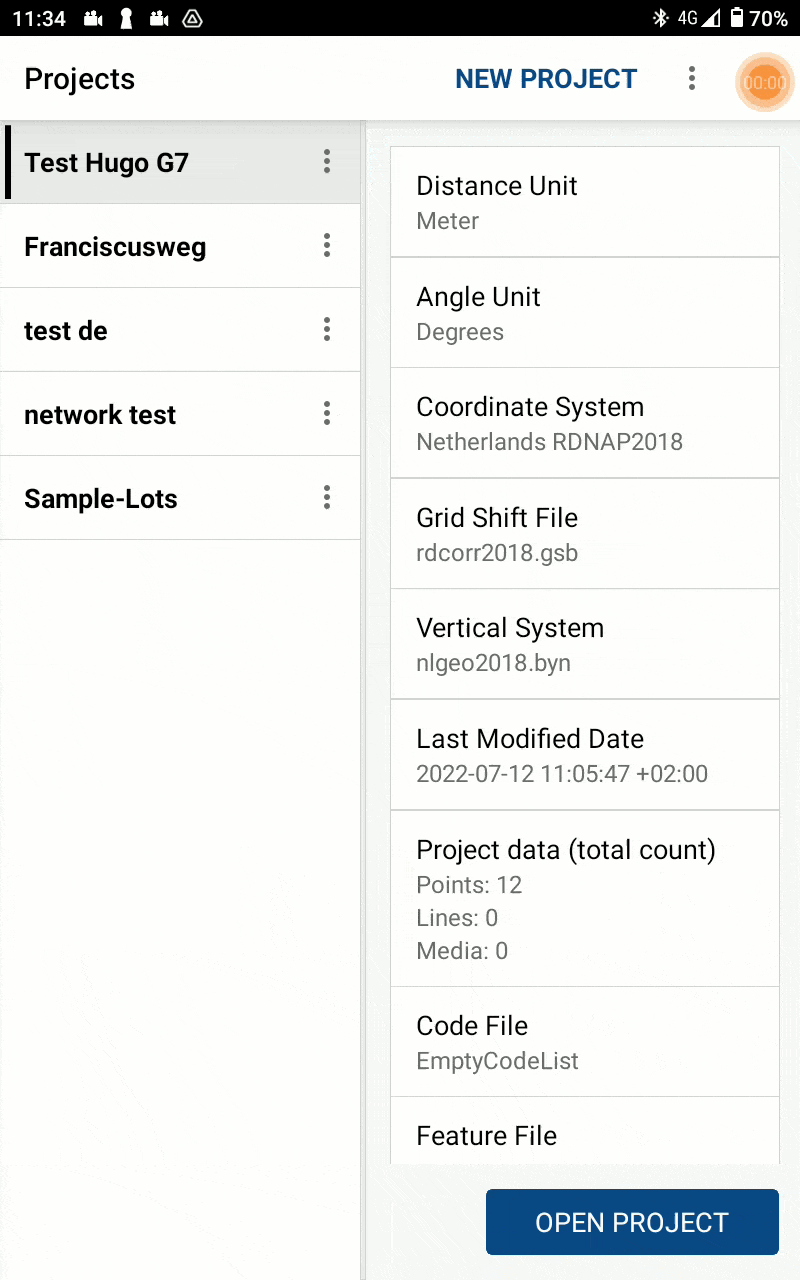


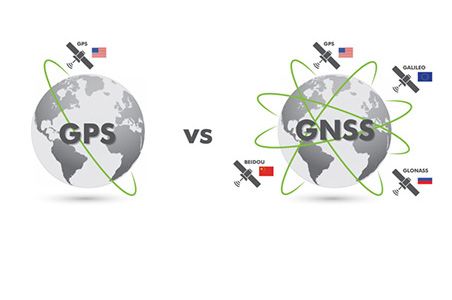





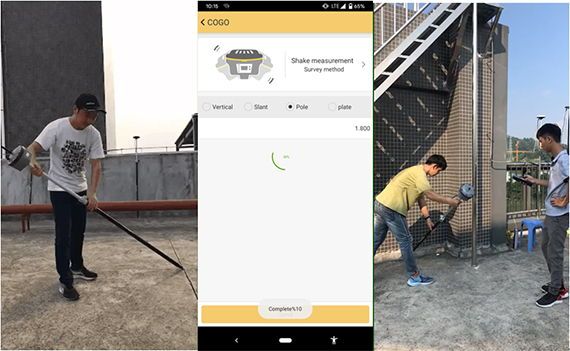










Tobias J. (verified owner) –
Good Product with a fair Price
Andrew A. (verified owner) –
Great price and working well at the moment but not fully evaluated it yet.
Anonymous (verified owner) –
Good software at a decent price
harli jürgenson (verified owner) –
excellent software
Michael Quinn (verified owner) –
Fieldgenius Android is, in my opinion one of the best data collection surveyors software on the market. I’ve used Fieldgenius for years with a Total Station with no complaints.
harli jürgenson (verified owner) –
Excellent performance
Alice Keef (verified owner) –
As a complete beginner, without any formal training, I have found FieldGenius intuative to use. Having said that I am grateful for the assistance from Gobal GPS Systems for helping me setup the system initally.
Thoralf (verified owner) –
Software easy to use. One small problem could be solved by online support